If you need to customize NamePicker data, this XSnippet can help you to do that.
I needed to use ExtLib NamePicker but our user directory is not domino directory db. It’s custom database. Also we need to add search capability for First Name, Middle Name and Last Name at once.
So I need to customize NamePicker data source using bean. ( tried, tested, worked 🙂 )
In this XSnippet, I used Full-Text search in our organization database to match users by FirstName, Middle Name and Last Name. At one search. Used nameAggregator but no success unfortunately. Because I need to use “CN (ID)” format as a value for selected items.
I hope it can help your needs.
This is what I’ve been looking for!
Is it possible to manipulate the value(s) that is returned to the input field? I want to display customer number and customer name in the right column (selected values), but only return customer number to the input field (for-property).
Still dont know how can we modify OK button codes. I didn’t need it actually,
It’s about list values (data provider) only.
You can seperate “number” value after form submit but now you display in the field what are you selected from the dialog (right side selected values)
If you find the way, please let me know :))
Ok. Maybe I can solve the problem by using custom converters for the input field?